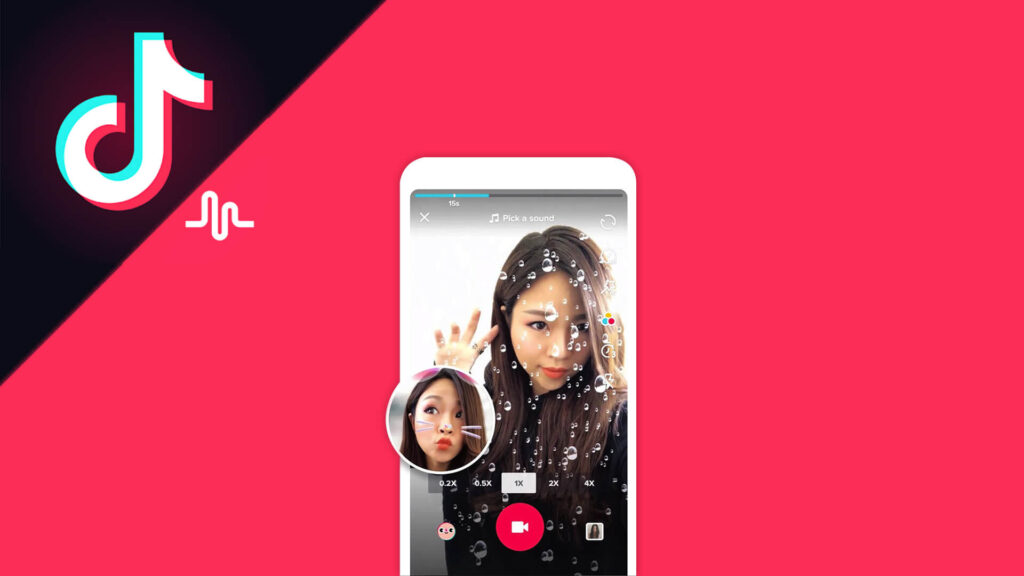There are lots of reasons why you might want to delete your TikTok account. Perhaps you’ve finally simply had enough of the platform and you think it’s time to stop using it. Maybe you’ve experienced some harassment and you’d rather take the scorched earth approach than do things slowly. Whatever the reason might be, you’ve arrived at a point where you’d rather your TikTok account was gone. We can understand that; even deactivation of social media accounts sometimes doesn’t have the desired effect. Here’s how you can delete your TikTok account, and what to watch out for when you do.
1. Log in to your TikTok account

This step is fairly self-explanatory: first, you need to log in to your TikTok account. After all, you can’t take any definitive actions until you’ve got access to your information, right? You should be doing this within the mobile app, by the way – it’s the best platform for dealing with TikTok in all its forms. Key in your information if you haven’t already and you should be logged in.
2. Head over to “Me” and find your account settings


You can find the “Me” option in the bottom-right corner of the TikTok interface. You’ll see five buttons: Home, Discover, a big plus sign, Inbox, and Me. The others aren’t relevant for your purposes right now, so hit “Me”. When you reach the Me tab, you’ll find a heading simply titled “ACCOUNT”. That’s where you want to head. Once you’ve found that, head to “Manage My Account”.
3. Navigate “Manage My Account” until you find “Delete Account”

TikTok offers lots of account management options that you should check out if you change your mind about deleting your profile. If you’re still dedicated, though, scroll all the way down to the very bottom of the “Manage My Account” section. There, centre-aligned, you should find an option which simply says “Delete Account”. That, naturally, is the option you’ll want to click.
4. Follow on-screen info to complete deletion

After you’ve done this, TikTok will prompt you with a series of questions and assurances. Work your way through those until the final deletion process is complete. It shouldn’t take you more than a few seconds, all in all. If you signed up with other services or have your account linked to other services, you may need to go through a few more additional steps before you finish.
That’s the actual account deletion process, and it’s extremely simple. Here are a few additional tips to make sure that deleting your TikTok account goes as smoothly as it possibly can for you.
Tell everyone you’ve deleted your account
People might start to worry if they notice you haven’t posted anything for a while and you’re usually someone who posts a fair bit of content. You need to make sure you’ve informed everyone who needs to know that you’ve deleted your account so that they don’t think something has happened to you. This could be a small number of people or it could be all of your followers. If you can, before you delete your account, post a little video to explain what’s happening. Your followers will thank you.
Be sure it’s what you want
It’s not possible to recover a deleted account on TikTok. That’s right – no matter what you do, no matter how many times you contact the support desk, you will never get your account back once you’ve gone through the process of deleting it. That means you should be 100% sure that you definitely want to delete your account. It’s possible to deactivate your TikTok account rather than completely deleting it, so this might be an avenue you want to pursue. Speaking of which…
Consider deactivation instead
Deactivation follows the exact same process as deletion, but for the first 30 days of deactivation you’ll still be able to recover all of your information and content. If you log in within those 30 days and want to recover your info, simply click “Cancel Deactivation” and all of your TikTok profile information will return to you unscathed. If you don’t see that option, it means that your profile has been completely, irreversibly deleted. That may be what you want, but just make sure you’re certain first.
Don’t simply transfer your addiction
If you’ve left TikTok because you found yourself addicted to the app, make sure that you don’t just switch social media apps when you delete your account. It might actually be worth going through a similar process on Facebook, Twitter, Instagram, and other similar apps, and purging your account on those too, if addiction to social media is the issue. You may very well be glad you did.