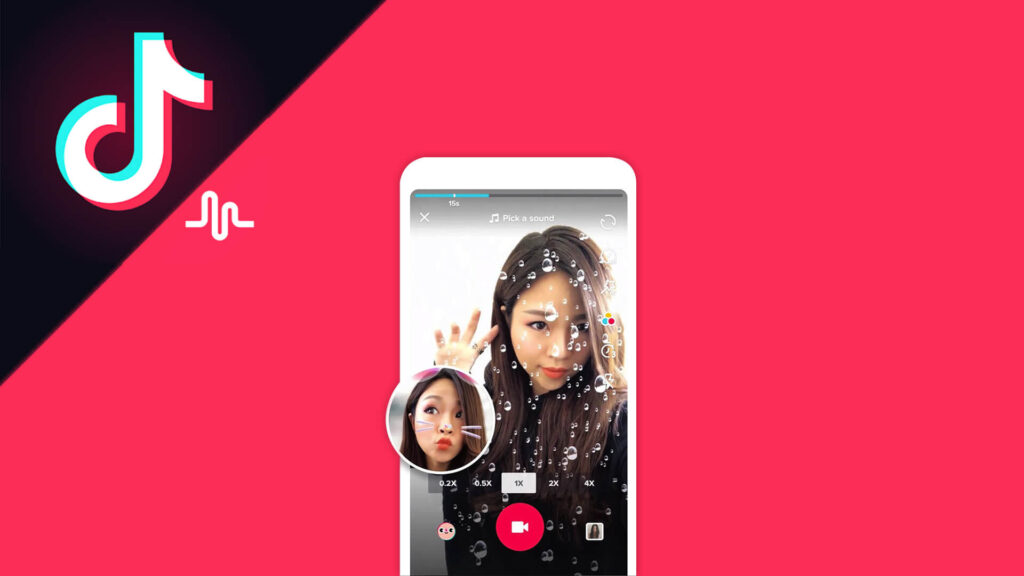TikTok seems to have been in the news almost constantly recently, and it hasn’t always been for the better. Thanks to ByteDance’s potentially close relationship with the government in Beijing (a relationship some say is erroneously perceived), some nations are raising security concerns and wondering if data stored with TikTok is safe from prying eyes. As it stands, it seems that there aren’t too many reasons to be overly concerned about your personal data being stolen and sold, but you may still want to secure your TikTok account to ensure that friends (or enemies, of course) can’t hack into it.
That’s a much easier proposition than worrying about data theft on a global scale. In terms of personal security, TikTok is in line with many modern social media platforms in being relatively safe and secure to access. If you’re a parent who’s worried about what your child may be accessing or creating on TikTok, there are plenty of parental controls you can exert over their account to ensure they’re safe when browsing. If you’re a personal TikTok user who wants to make sure their account is safe, then there are a number of steps you can take to make sure this remains the case. Here’s how you can secure your TikTok account from potential unwanted invaders.
Change your password regularly

This is a basic security tip that’s applicable to every app and service you use on a regular basis (and some you may not). Changing your password regularly is a great way to ensure your TikTok account is safe from prying eyes. Luckily, changing your password on TikTok really couldn’t be easier. All you need to do is navigate to the Me tab in the main app window and then tap the hamburger menu that brings up Settings. From there, tap Manage Account, and you should see a Password option. Tapping that will prompt you to enter your current password, as well as whatever you want your password to be. Et voila – it really is that simple.
Link your number and email address to your account

If your main method for logging into your account gets compromised – if someone gets hold of your phone number, for example, or your email login credentials – then it helps to have the other method set up as a backup. Again, the simplicity and accessibility of the TikTok app make this easy to accomplish. Simply head to the Me tab, then tap the three dots to open your Settings. Again, hit Manage Account to bring up your account options, and you’ll be prompted to add your phone number or email address. You’ve likely already linked your number to TikTok if you’re on your primary device, but it’s definitely worth setting up your email address as well!
Switch on 2-step verification

If you’re unfamiliar with the concept of 2-step verification, it’s essentially a process by which an extra layer of security is added to your account, thus reducing the chances someone could hack into it. First, you’ll need to update TikTok to the latest version. Once you’ve done this, head into the Me page, then open your Settings menu. From there, navigate to Security, then find the 2-Step Verification option and toggle the switch to On. You’ll then be asked to choose either SMS or email verification. If you pick SMS, you’ll receive a text message each time you try to log into a new machine. Email verification will send an email instead. It’s intuitive, but it’ll save you a lot of headaches in the long run!
Don’t use the same password elsewhere

One of the easiest mistakes to make when it comes to password security is using the same password for multiple sites and platforms. Many of us are guilty of doing this to some degree. While it can be difficult to memorize different passwords across disparate platforms, doing so minimizes your chances of having your TikTok data compromised. After all, if a hacker gets ahold of your information for one site, then if you’re using the same login credentials for TikTok, they’ll also have access to your TikTok account. If you diversify your password portfolio, their attempts to break into your online life will be frustrated. Just make sure to keep a note of your passwords somewhere secure. Browser extensions like LastPass are a real boon in this regard.
Pay attention to background details

You never know when you’re accidentally going to include compromising information in one of your TikTok videos. There’s a chance you may not even know you’re doing this; personal information may somehow be featured in the background of one of your videos inadvertently, so make sure to pay very close attention to what you’re filming and how you’re filming it. Watch everything back before you finalize it and post it to TikTok. If there’s someone you trust, get them to watch it too, because another pair of eyes is always useful in this regard. You don’t want your downfall to be a seemingly inconsequential TikTok video that actually contains personal information, so be sure to keep an eye out.
These are some of the ways you can ensure your TikTok account is secure. Did we miss anything? How do you make sure your TikTok data is safe? Let us know!