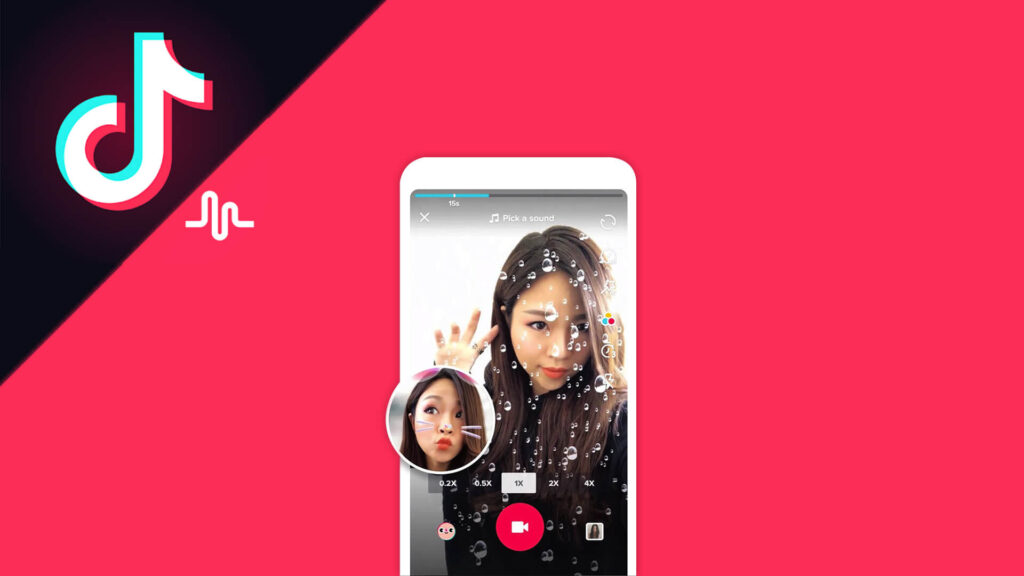Of all the settings you need to understand when you’re using TikTok, privacy is perhaps one of the most important. If you don’t have a good handle on your privacy settings, then people could be seeing your content even if you don’t want them to, and there are a whole host of other settings and parameters that you can adjust within your TikTok privacy settings that could be of interest to you.
We’re going to walk you through changing your TikTok privacy settings so that you can adjust your experience within the app and enjoy posting content the way you want to. First, of course, you’ll need to sign up to TikTok. You don’t need to post any videos to change your privacy settings; just head to the three-line menu in the top right corner of your profile and select “Privacy”. Let’s take a look at some of the options you’ll find!
Discoverability

First, you’ll see a category within the Privacy options window marked “Discoverability”. This category pertains to who can find your content while they’re searching or while they’re browsing the For You page. Here are the settings you’ll find in this category, along with what they mean for you.
- Private account – here, you can make your account private if you wish. Doing so means that nobody can follow you unless you approve them first. If you’ve already got TikTok followers, then those followers won’t be affected if you decide to make your account private.
- Suggest your account – this option allows you to choose who your account is suggested to. When someone signs up from your phone contacts, Facebook friends, mutual TikTok connections, or those who send links to you, your TikTok account may be suggested to them. You can turn this off here.
- Sync contacts and Facebook friends – you can tell TikTok whether you want it to sync up your contacts and Facebook friends so that you can see whether anyone on those lists is on TikTok. You can also use this option to remove friends or contacts you’ve already synced.
Personalisation and data

These options relate to personalising your TikTok experience and deciding what happens to your TikTok data. You don’t have a huge amount of control over this, unfortunately, but it’s something you should be aware of nonetheless. Here’s a rundown of these options.
- Ads personalisation – as you might expect, this is where you can tell TikTok whether to display ads that are personal to you. It’s also where you can decide whether you want to see ads that are based on data received from advertisers or retailers you’ve visited.
- Ad settings – this lets you decide whether each of your videos is available for advertisers to use in their campaigns. You can do this on a video-by-video basis, so if there are videos of yours that you don’t want advertisers to be able to access, then this is where you should go.
- Download your data – here, you can request a copy of all of your TikTok data for download. This includes your profile, your past activity on the app, and the settings you’re using. You can choose whether to download your data in TXT or JSON format, too.
Safety

Finally, we come to the Safety category, which is far and away the biggest category for TikTok privacy options. Keeping yourself safe on TikTok is very important indeed; while the app can be a great place to foster community creativity, it can also be dangerous, as several challenges throughout history have shown us.
- Downloads – here, you can set whether you want other people to be able to download your TikTok videos or not. Bear in mind that turning this off doesn’t stop people sharing a link to your video.
- Comments – you can set parameters regarding who’s allowed to comment on your TikTok content. You can set it so only friends can comment, or nobody if you so prefer. In addition, you can filter comments by spam, filter certain keywords, or even filter comments based on whether you approve them.
- Mentions and tags – here, you can select who’s able to tag you in TikTok videos and who can mention you in their content. You can choose between friends, people you follow, or nobody, and if you want, you can also set it to “everyone”. In addition, you can decide whether you get messages when people mention you.
- Following list – you can decide who gets to see the list of people you’re following. You can choose between everyone and only you. Other users will still see mutual friends.
- Duet – here, you can select who gets to set up Duets with your videos. Again, you can choose between everyone, only friends, and only you. We’d recommend either everyone or only friends, because otherwise the Duet feature is a little pointless!
- Stitch – much like the Duet feature, this lets you decide who can create Stitch content with your videos. Again, it’s best to set this one to either friends or everyone so that people can engage with your content.
- Liked videos – this determines who is able to watch the videos you’ve liked. There’s no “friends” setting here – it’s either everyone or just you. Bear in mind users will still be able to watch videos you like if they find them organically.
- Direct messages – this is an extremely important setting, so make sure that you spend a little time thinking about it. This setting determines who’s able to send you DMs on TikTok. There’s no “everyone” feature here; either friends can send you DMs or nobody can.
- Blocked accounts – here, you’ll see a list of all the accounts you’ve blocked on TikTok. You can then decide whether you want to unblock them or keep them on the list. Again, this is an important thing to keep checking back on to make sure that users you want to block are on the list. TikTok is great, but there is still a lot of toxicity, and blocking users can help with that.